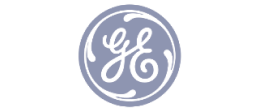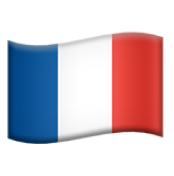Tervene Support

| Audience: | Manufacturing and Healthcare Executives, Lean Management and Continuous Improvement Professionals, Operational Leaders and Safety Officers |
| Last updated: | November 12, 2025 |
| Read time: | 1 min |
Contributors
Tervene now offers live support inside the app.
Here’s how to use it:
1. Click the « ? » button at the top right of the page, anywhere in the webapp. (To access the live support from the ipad app, use the meeting, task manager or access Tervene from your ipad browser)

On business hours, we will be able to answer in real time. Outside of business hours, the function will create a support ticket for our support agent to answer as soon as possible.
Keep reading
View all

Tervene + Synerforce: A Partnership to Elevate Your Daily Management System
How you can now easily get support inside our application.

Tervene Now Available on iPhone & Android Devices
How you can now easily get support inside our application.

Createch and Tervene Team Up to Offer Daily Management Solutions (DMS)
How you can now easily get support inside our application.